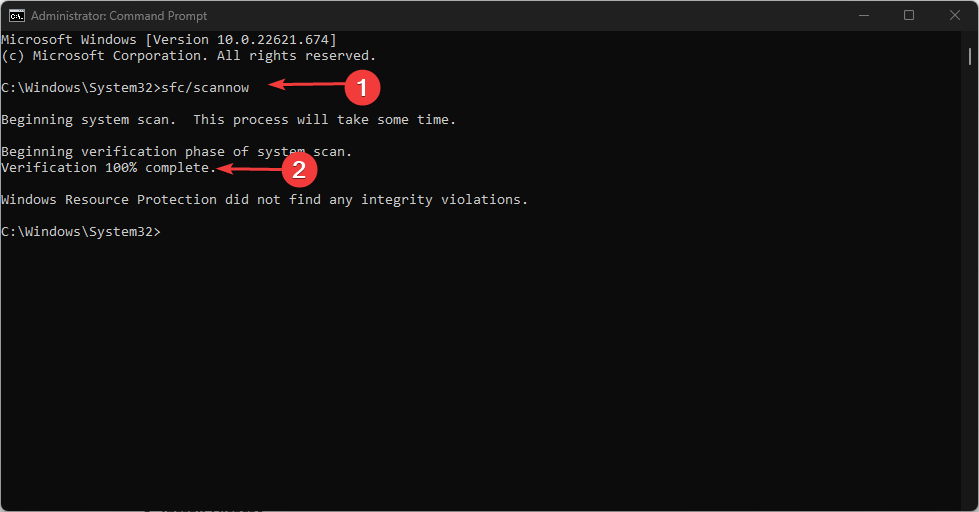MEP.exe: Comprehensive Guide to Fix Application Errors
Disable Epson processes in Startup to fix application error
- The mep.exe executable file is also known as MyEpson Portal.
- The authentic file is used for Epson printers, and it can record keyboard and mouse inputs as well as monitor applications.
- If the mep.exe file is defective, you can delete it from your File Explorer.
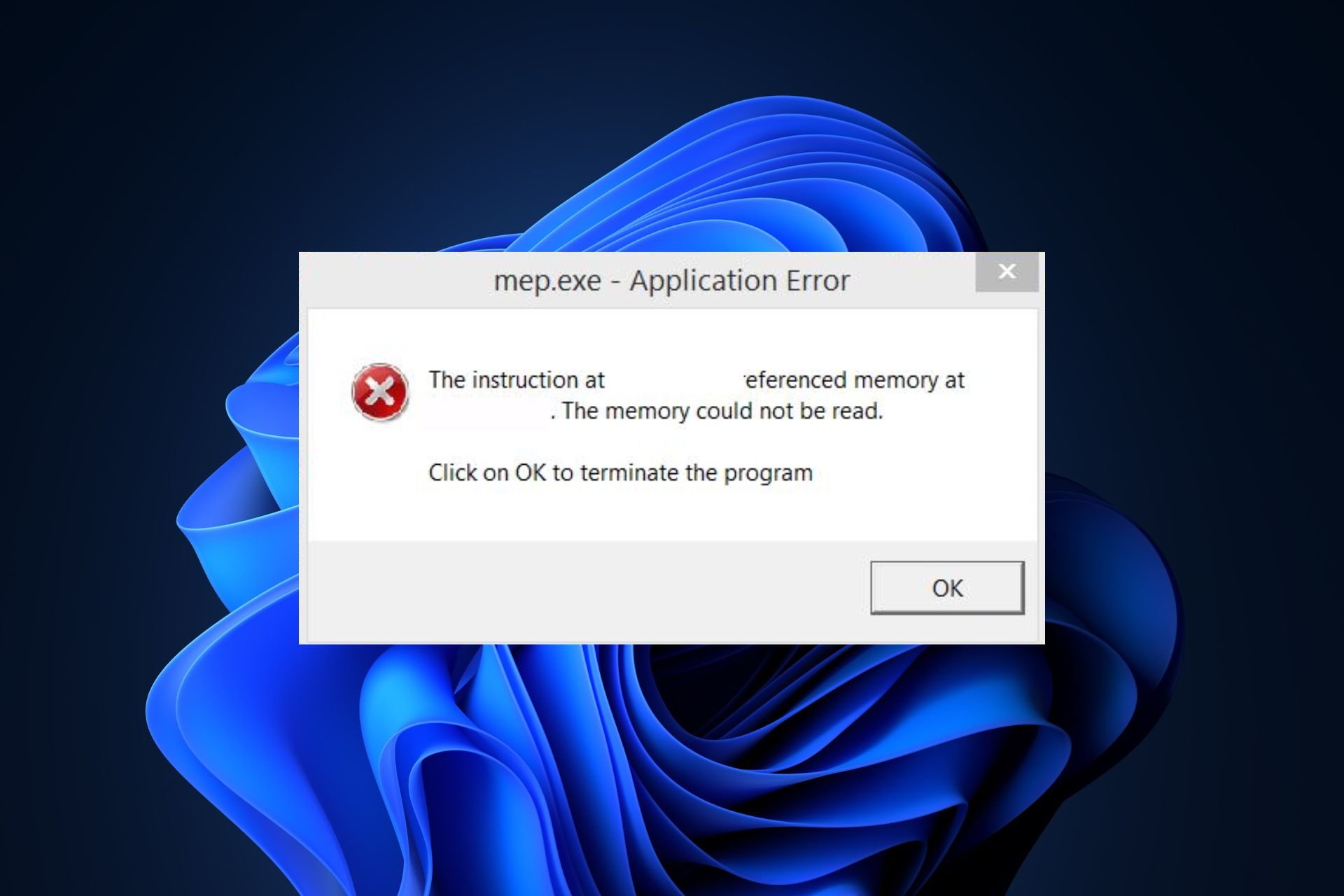
The mep.exe is an executable file associated with the MyEpson Portal process. It is software used to run the Epson printer, record keyboard, and mouse inputs, and monitor applications.
But, since this executable file is not a Windows file, you may want to be careful of running unknown processes like this. Hence, this article will take you through simplified steps to safely verify the file, fix its application errors, and disable it if it’s flagged as a threat.
What is MEP.exe?
The mep.exe is an executable file also known as MyEpson Portal. Below are some of the important facts about mep.exe:
- The application is produced and digitally signed by SEIKO EPSON CORP.
- The original file is located in this file path:
C:\Program Files\epson\myepson portal - The file software is used for Epson printers.
- Records keyboard and mouse inputs and monitors applications.
It is worth noting that the mep.exe file can cause problems for your computer if it is defective. Some of these can be system instability, application malfunction, data loss, security vulnerabilities, or error messages such as the following: Mep.exe has encountered a problem and needs to close. We are sorry for the inconvenience, Mep.exe is not a valid Win32 application, Start-up error in application: mep.exe, MyEpson Portal has stopped working.
They are similar to rundll. exe errors, but now, let’s explore various ways to fix these application errors.
How do I fix MEP.exe application errors?
1. Run the SFC scan
- Press the Windows key, type cmd in the Search box, and click Run as administrator.
- Type the following in the text field and press Enter:
sfc /scannow - The scanning process may take up to 15 minutes, so wait till the verification reaches 100%.
One of the major reasons behind the mep.exe application error is due to system file corruption. However, several users have been able to repair corrupted system files using the built-in System File Checker tool.
|check|
And that’s it on how to fix the mep.exe application error. It is worth noting that executable files such as mep.exe, osk.exe, repux.exe, and so forth are important to the OS. However, you must confirm that the file is original and not a virus.
You may also be interested in reading our guide on how to fix the explorer.exe application errors.
If this guide has helped you, make sure to share it for others to benefit from it. Also, don’t hesitate to use the comments section below if you have any questions or suggestions.
Still experiencing issues?
SPONSORED
If the above suggestions have not solved your problem, your computer may experience more severe Windows troubles. We suggest choosing an all-in-one solution like Fortect to fix problems efficiently. After installation, just click the View&Fix button and then press Start Repair.