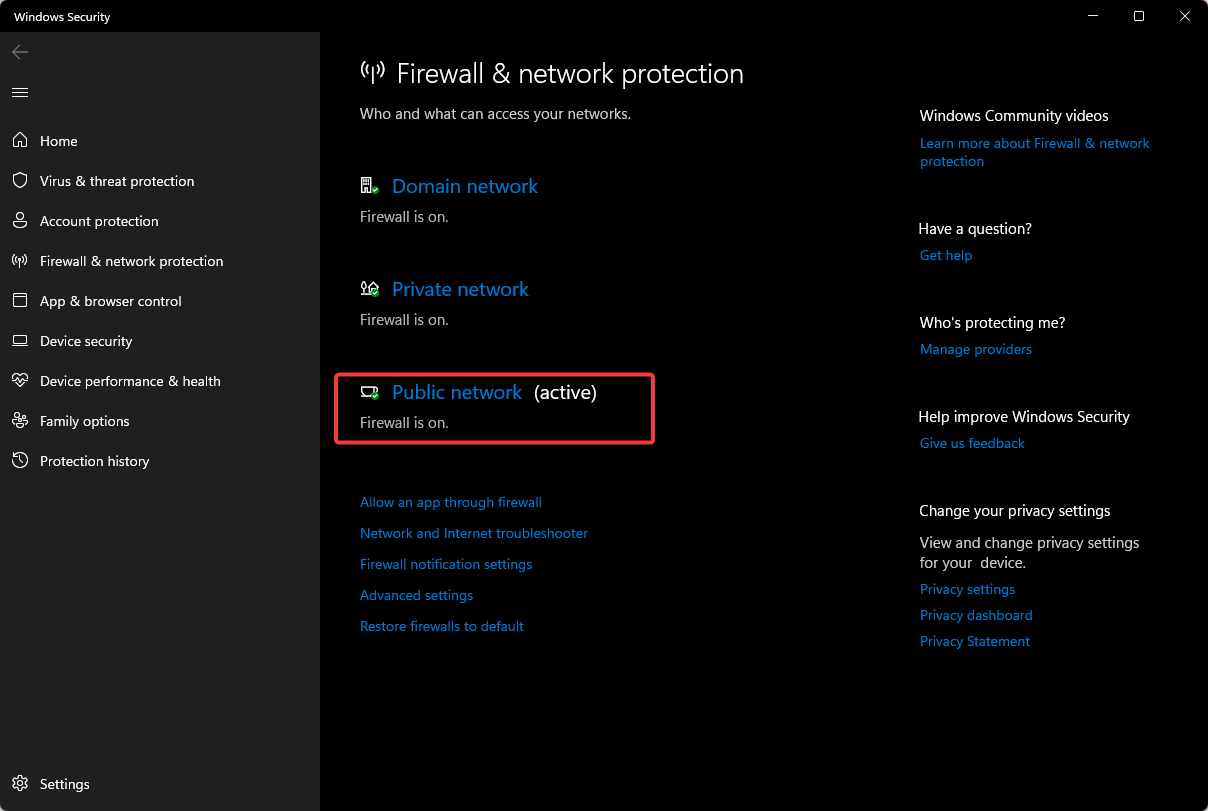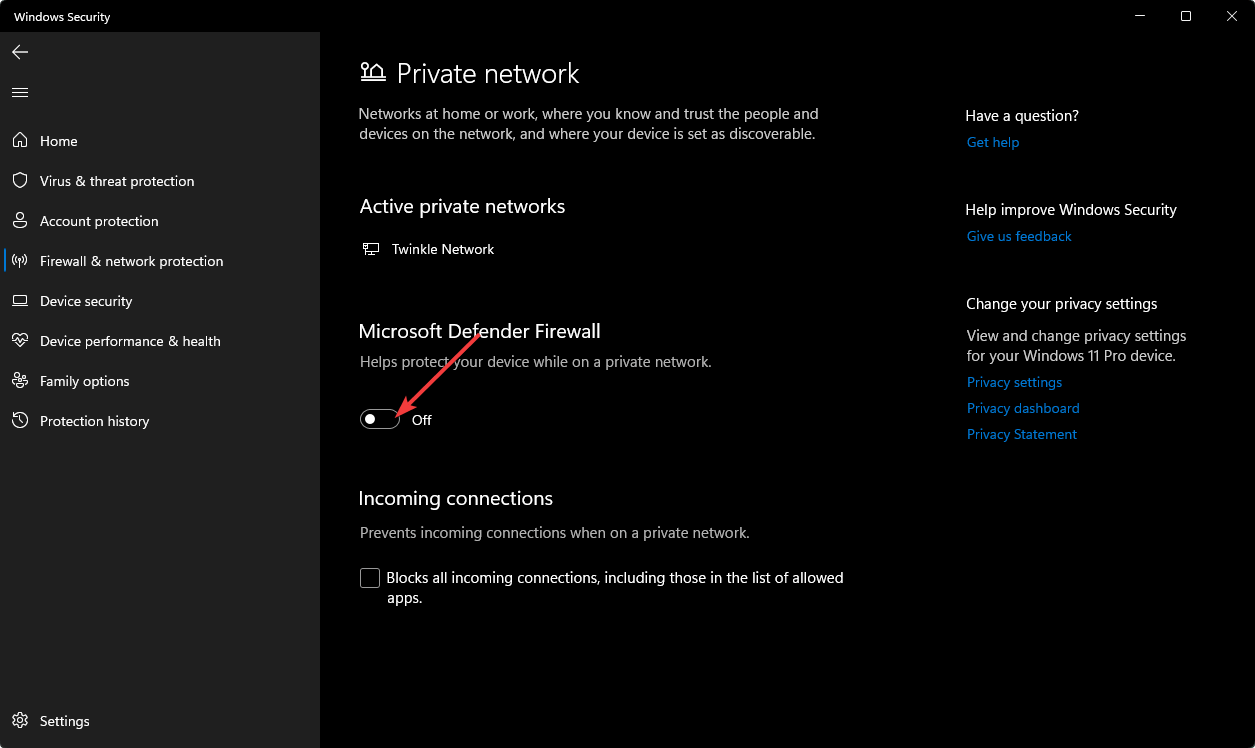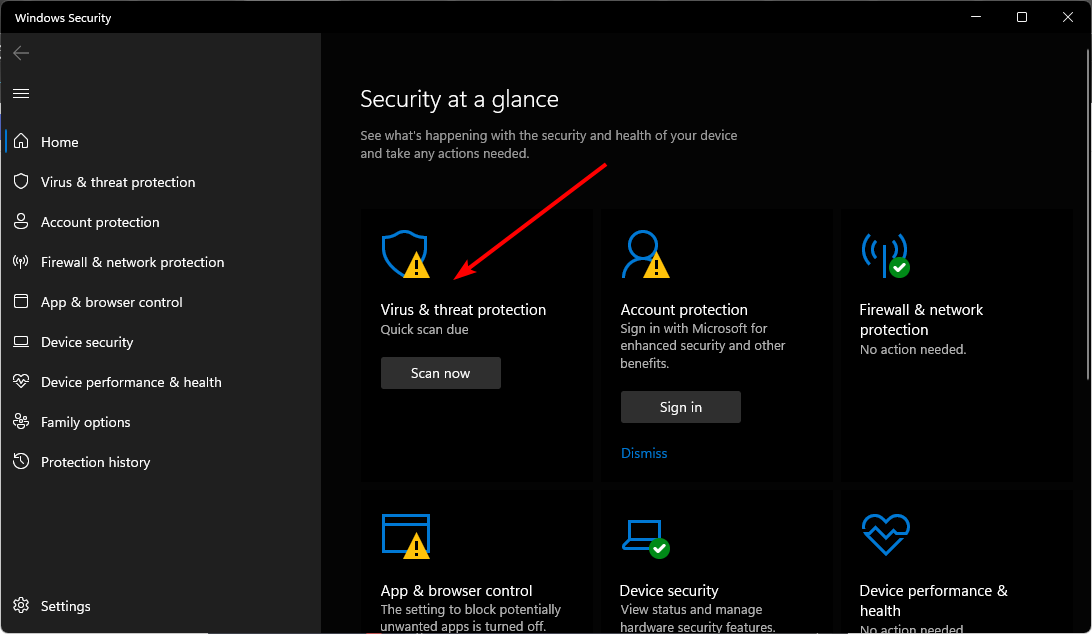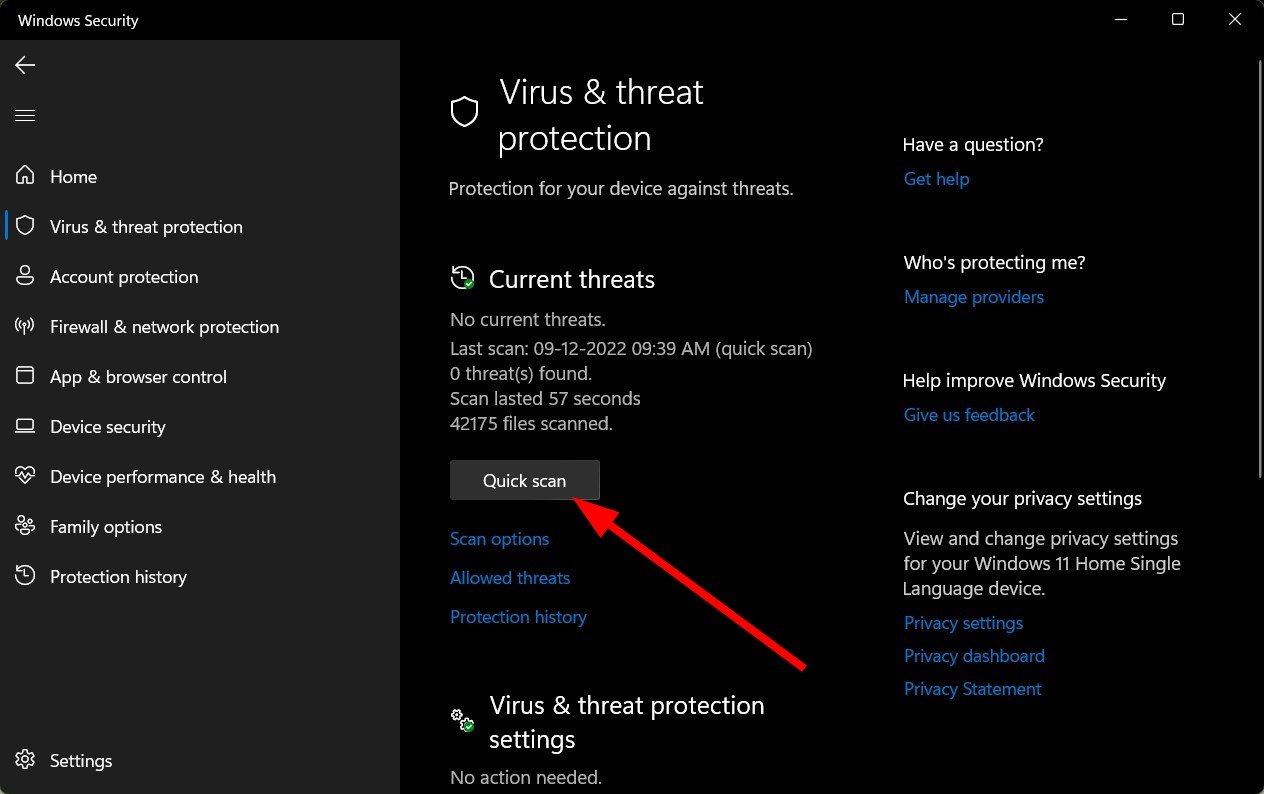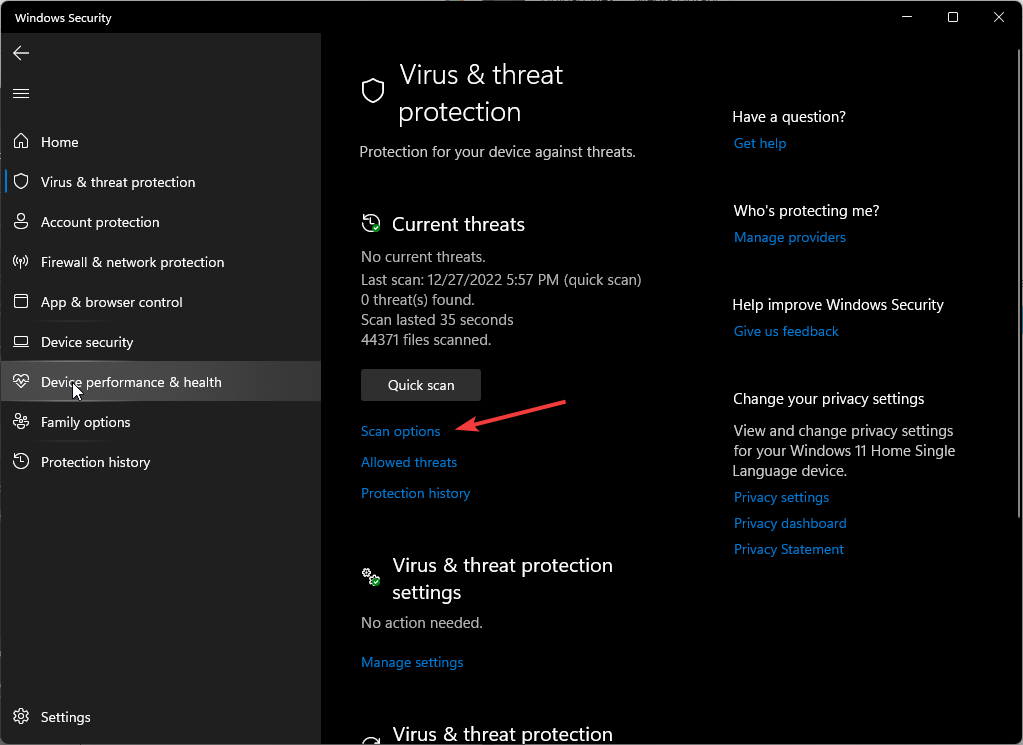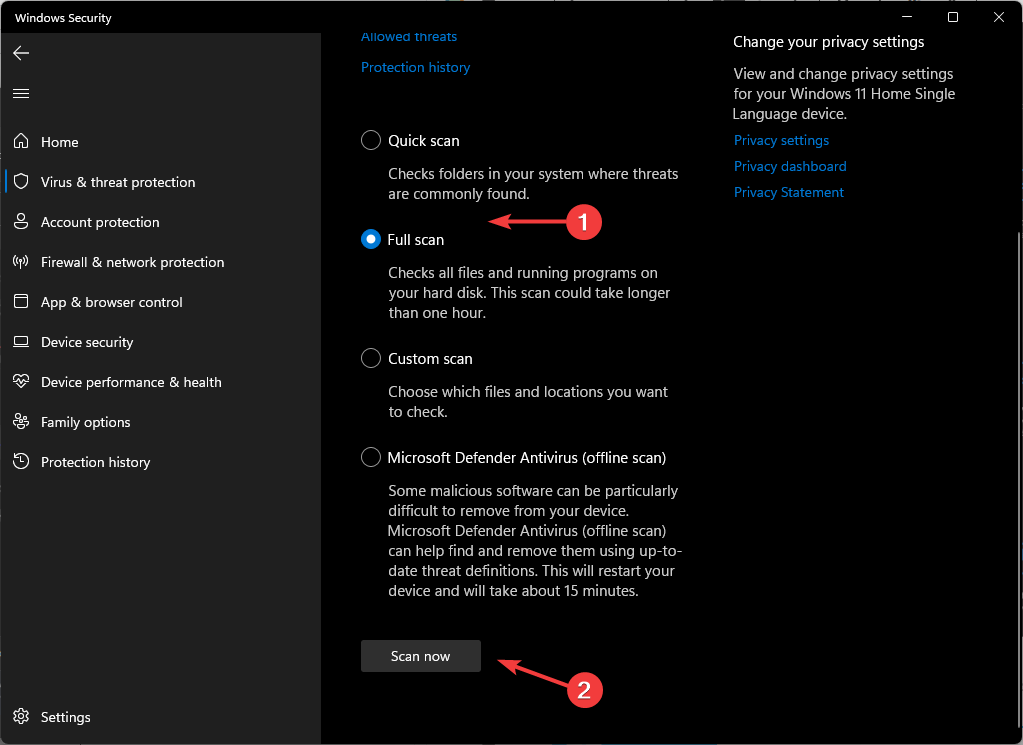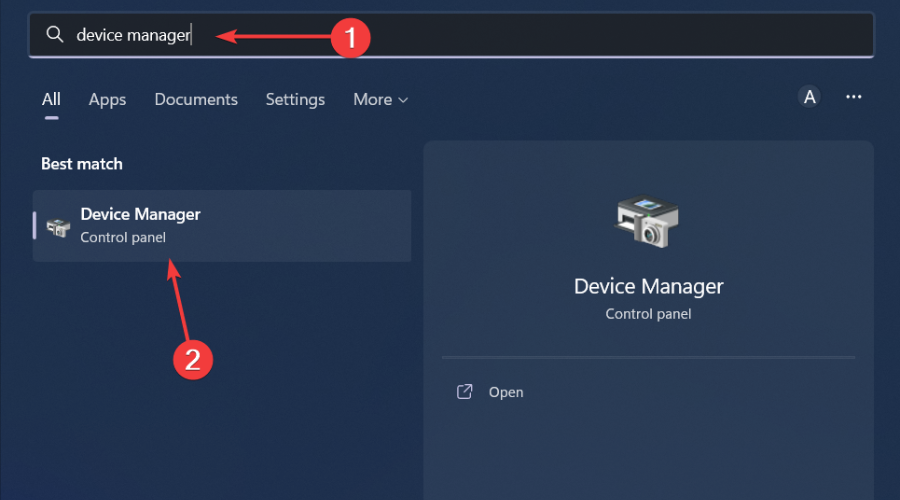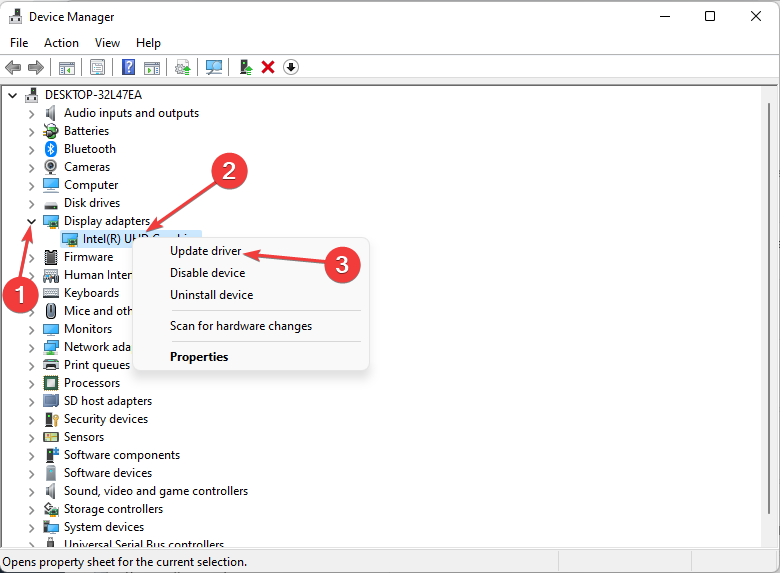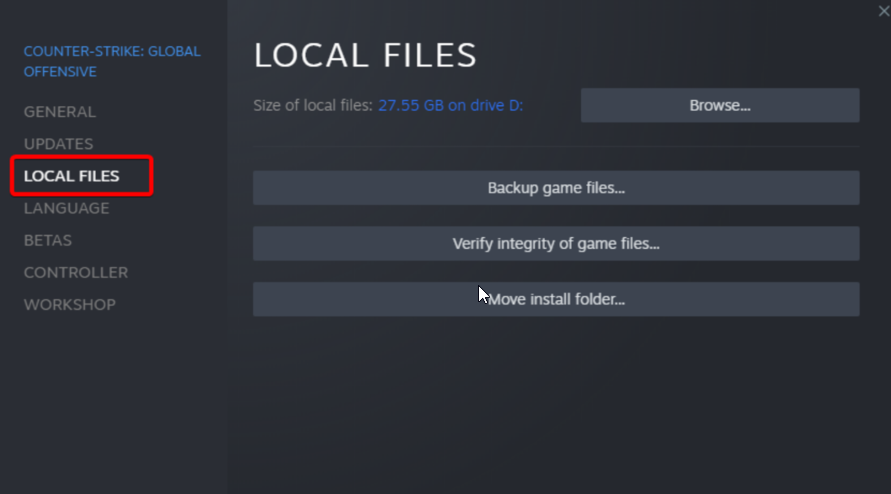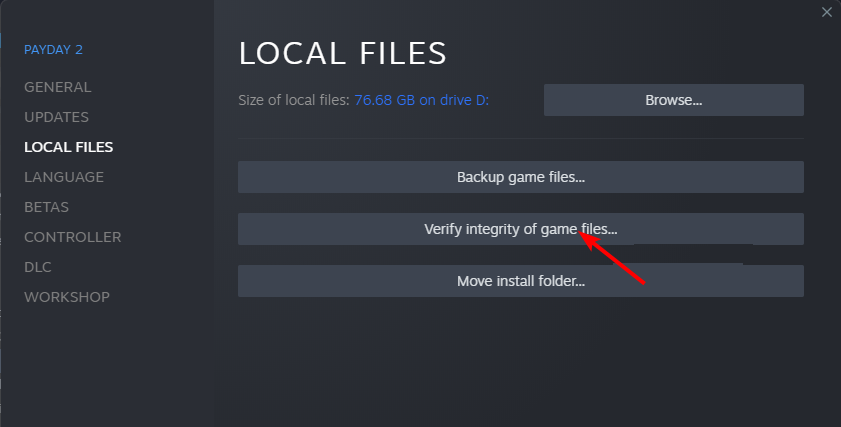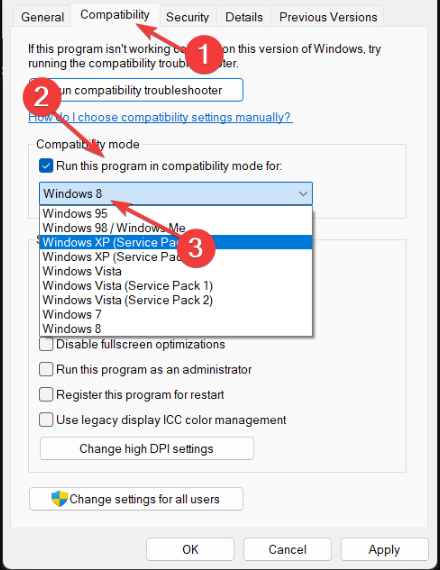Payday 2 Error Code 998: How to Fix This Crash
Try running the game for an earlier Windows version
- Games like Payday 2 have high graphic requirements, so you may experience frequent crashes if your system is not up to par.
- However, your hardware is not always the culprit, so you can always check and verify your game files to ensure they're not corrupt.
- Otherwise, ensure your game and OS are up-to-date to avoid such disturbances.

Game crashes are nothing new, but if they happen frequently enough, it’s a problem that needs to be looked into. This is a situation that Payday 2 users are currently facing with the error code 998.
According to reports, the game starts just fine, but if you pause it for a bit and then continue, the freezes and crashes start happening. So why does this happen, and how can it be fixed? Find out below.
What causes the Payday 2 error code 998?
If your Payday 2 is continuously crashing, it may be because of one of the following reasons:
- Too many mods – We all love gaming mods for the role they play in enhancing the gameplay, but you also need to go slow on the number you install. Too many mods can alter the game experience and cause it to crash.
- Conflicting mods – If you have installed more than one mod doing the exact same thing, you may also experience the error code 998.
- Outdated drivers – Your graphics card drivers might be outdated, which can cause problems for your PC when trying to play this game.
- Corrupt game files – If you’ve installed Payday 2 from anywhere else but the official site, your game files may have been damaged or corrupted by a virus or some other type of malware.
- Firewall settings – Your antivirus or firewall may be blocking the connection.
- Server issues – The server may be facing an overwhelming amount of traffic at the time, making it impossible to handle all requests simultaneously.
- Hardware failure – It may not seem like an issue, but your hardware setup should be able to accommodate Payday 2. If you’re running on an older graphics card, it may have given out and can no longer handle the game’s requirements.
How can I fix the Payday 2 error code 998?
Try the following basics before any complex troubleshooting:
- Start by making sure that your system meets the minimum requirements.
- Ensure your Windows is up-to-date.
- Check whether you have enough RAM and free up some disk space if necessary.
- Try disabling or deleting your game mods and see if it improves the gameplay. Sometimes, the game mods may not be working.
1. Disable your antivirus temporarily
- Hit the Start menu icon, type Windows Security in the search bar, and click Open.
- Click on Firewall & network protection, then select Public network.
- Locate Microsoft Defender Firewall and toggle the off button.
2. Scan for viruses
- Click on the Start Menu icon, search Windows Security, and click Open.
- Select Virus & threat protection.
- Next, press Quick scan under Current threats.
- If you don’t find any threats, proceed to perform a full scan by clicking on Scan options just below Quick scan.
- Click on Full scan, then Scan now to perform a deep scan of your PC.
- Wait for the process to finish and restart your system.
3. Update graphic drivers
- Hit the Windows key, type Device Manager in the search bar, and click Open.
- Navigate to Display adapters to expand, right-click on your graphics card and select Update driver.
- Click on Search automatically for drivers.
Still, this method doesn’t guarantee you the latest and updated drivers for your GPU. To ensure you’re getting the right drivers, we recommend choosing a third-party driver updater utility.
Expert tip:
SPONSORED
Some PC issues are hard to tackle, especially when it comes to missing or corrupted system files and repositories of your Windows.
Be sure to use a dedicated tool, such as Fortect, which will scan and replace your broken files with their fresh versions from its repository.
Outbyte driver updater does a good job of scanning for outdated, missing, or corrupt drivers and then replaces them with the right ones from its vast database.
4. Verify the integrity of game files
- Launch Steam and click the Library option at the top.
- Right-click the faulty game and select Properties.
- Now, choose Local files in the left pane.
- Finally, click Verify integrity of game files and wait for the process to complete.
5. Run Payday 2 in Compatibility Mode
- Find the Payday 2 shortcut or go to the game installation directory and locate the Payday 2 .exe file. Right-click the file and choose Properties.
- Next, go to the Compatibility tab.
- Check Run this program in compatibility mode for and choose one of the earlier versions of Windows.
- Click Apply and OK to save changes.
6. Reinstall Payday 2
- Open the Steam Client.
- Navigate to Library.
- Right-click on Payday 2 and choose Uninstall.
- Navigate to the installation folder and the AppData folder and remove everything.
Ultimately, the best way to prevent this error from occurring is to invest in a decent computer. When it comes to gaming, you have to go for the best specs if you want to avoid frequent crashes. We have an awesome recommendation of graphic cards for gaming to start you off.
Further, your settings also play a role in minimizing lag and freezing, so here are the best graphic settings for seamless gameplay.
Let us know if you’ve been able to fix the Payday 2 error code 998 in the comment section below.
Still experiencing issues?
SPONSORED
If the above suggestions have not solved your problem, your computer may experience more severe Windows troubles. We suggest choosing an all-in-one solution like Fortect to fix problems efficiently. After installation, just click the View&Fix button and then press Start Repair.